Recently I started exploring Amazon Web Services. Day by day I am becoming a big fan of cloud technologies. To start with, in this article I am posting a few steps which I did to setup Amazon Command Line Interface (AWS CLI). AWS CLI is a unified tool for managing different AWS Services. With one tool we can control and manage services given by amazon. To explore more on controlling services through CLI, you can refer to you can refer to the documentation.
In this article I'm gonna describe you the steps I've done to configure AWS CLI. To install, we need to have 'pip' a package manager for python.
Installation Requirement
For installing AWS CLI we need to have the following:
python get-pip.py.
You may need root privilege since it is copying some files outside user's home directory.
Installing CLI
once installed pip, you can directly run the following command
Instead of the above, you can use brew installer as well:
We may need to configure path for global access
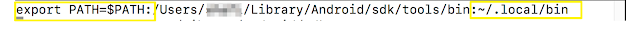 So thats it... Now if you open a new terminal, you can type aws command.
So thats it... Now if you open a new terminal, you can type aws command.
In this article I'm gonna describe you the steps I've done to configure AWS CLI. To install, we need to have 'pip' a package manager for python.
Installation Requirement
For installing AWS CLI we need to have the following:
- Python 2 version 2.6.5+ or Python 3 version 3.3+.
- Windows, Linux, MAC or Unix. In my case I'm only configuring for MAC PC.
Installing pip
Download get-pip.py from this location. Once you download get-pip.py, you need to run the script with following command.python get-pip.py.
You may need root privilege since it is copying some files outside user's home directory.
Installing CLI
once installed pip, you can directly run the following command
$ pip install --upgrade --user awscliInstead of the above, you can use brew installer as well:
brew install awscli
After installation the path for aws will be inside ~/Library/Python/2.7/bin
We may need to configure path for global access
Configuring Environment Variable
Update your shell profile. For me I need to update bash_profile. So I use vi ~/.bash_profile. Append :~/.local/bin with $PATH.


Comments